 Performance is Key! - Notes on Magento’s Performance
Performance is Key! - Notes on Magento’s Performance
Magento's performance is key.
Over the past few months, we've dedicated significant resources to diagnose and optimize Magento's performance. Now that Magento's 1.0 feature set is mostly complete, we are glad to share some of our work and the effort that has gone towards the goal of making Magento fast and furious. We are extremely happy with the results of our testing and benchmarks.
With such extensive features, functionality and flexibility performance may sometimes take a hit, and Magento is no exception to this rule. But there are performance gains in every incremental improvement, and we're starting to see significant results in the latest release. Below are a few of the performance improvements that appear in Magento's latest release.
- Top menu join queries rewritten, top menu block is cached now on per store view level for every active category
- Added catalog indexes for layered navigation and search
- Added dynamic merge and whitespace remove during JavaScript load
- Footer block is cached
- Implemented <remove name=""> directive in layout xml to avoid instantiating of unwanted block objects, skipped left/right column blocks generation for pages with 1-column template</remove>
- Most of sales order attributes became static and were moved to one raw table
- Quote, quote address and quote items entities are stored separately
- Greatly improved popular tags block generation time
- Quote optimization for using in top links block and in the sidebar
- Implemented caching API for using in Mage_Core_Model_Abstract descendant models
- Removed unnecessary queries from catalog pages and homepage (e.g. reduced total number of database queries from 700 to 60 for homepage, and from 500 to 100 on product listing page on a database of 1000 products and 300 categories).
From our performance and load tests we have found that the latest Magento release outperforms version 0.8.17240 by almost double. Below we show a graph of one of the load tests we ran using Apache Benchmark (ab) comparing the two Magento versions. We experienced similar results throughout our tests and comparisons of the two versions.
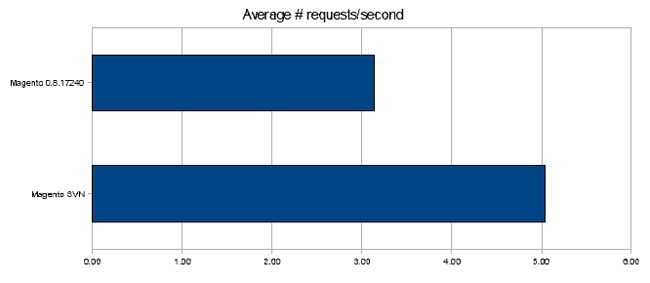
DYI (Do it Yourself) Performance Enhancements
While we continue to improve Magento's core performance, there are additional improvements that Magento users can implement to yield performance gains in a single-server environment:
- Install a PHP opcode cache such as APC or XCache. These can deliver significant improvements to PHP's responsiveness by caching PHP code in an intermediate bytecode format, which saves the interpreter from recompiling the PHP code for each and every request.
- Make sure your Apache configuration has KeepAlives enabled. KeepAlives are a trick where multiple HTTP requests can be funneled through a single TCP connection. Since the setup of each TCP connection incurs additional time, this can significantly reduce the time it takes to download all the files (HTML, JavaScript, images) for a website.
- Use a memory-based filesystem for Magento's var directory. Magento makes extensive use of file-based storage for caching and session storage. The slowest component in a server is the hard drive, so if you use a memory-based filesystem such as tmpfs, you can save all those extra disk IO cycles by storing these temporary files in memory instead of storing them on your slow hard drive.
- Modify the configuration for your MySQL server to take better advantage of your server's RAM. Most Linux distributions provide a conservative MySQL package out of the box to ensure it will run on a wide array of hardware configurations. If you have ample RAM (eg, 1gb or more), then you may want to try tweaking the configuration. An examplemy.cnf is below, though you will want to consult the MySQL documentation for a complete list of configuration directives and recommended settings.
Example my.cnf:
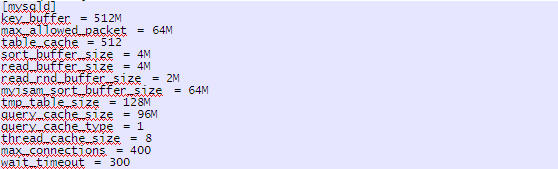
Time to Cluster?
As any successful online retailer knows, a growing business means growing pains. If your store is a huge success, then you'll undoubtedly require more horsepower to keep your customers happy. This means leaving the world of single-server websites and moving to a clustered environment with two or more servers.
There are varying ways to accomplish this, but a typical first step is to add more web servers and place them all behind a load balancer, which will distribute the load fairly among all web servers. This method is popular because (a) web servers are cheaper than database servers; and (b) there's really no limit to the amount of web servers you can add.
Note: One current limitation in Magento is that there is no official method to propagate catalog images to each web node. If you're not comfortable setting up some sort of facility to do this, then you may want to hire a professional or try a different method of scaling.
A second method involves a performance tactic called “database replication.” When using replication, you will have two or more database servers in your cluster. One will be the “master” and the rest will be called “slaves.” The master is the only database server that accepts any sort of write-based queries. These write queries are then replicated by each of the slaves in real-time (or very close to it). The advantage of this setup is that Magento can issue read queries to any of the slave servers, saving all the write queries for the master database. A database is traditionally a difficult component to scale horizontally, so replication is a happy compromise.
The initial setup and configuration for MySQL replication is out of the scope of this document, but we can refer you to the experts. Here is a tutorial that explains all the details.
Once you have MySQL replication functioning, configuring Magento to use multiple database servers is a relatively simple task. The only file you will have to edit is app/etc/local.xml. An example is shown below. As you can see, there are two database connections configured, one called default_setup and one called default_read. The default_setup connection will be used for all write-based queries, and the default_read connection will be used for all read-based queries.
Example app/etc/local.xml:
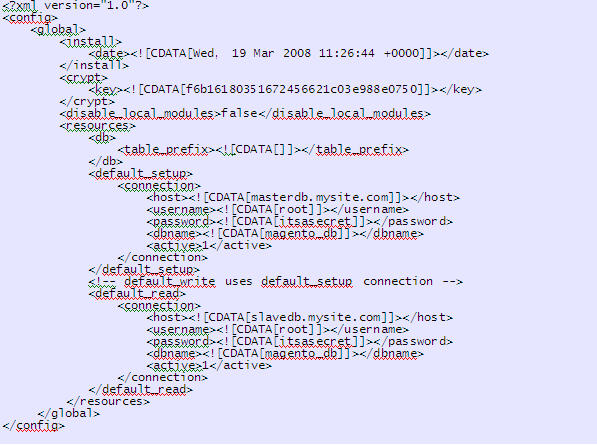
This article has only covered a few of the well-known tactics for improving site performance. However, every website's scenario is slightly different, so it's often worth hiring a professional to appraise the needs of your site and provide you with possible upgrade options. But if you're comfortable with Linux and confident when working with configuration files, try out a few of our suggestions above. You may be pleasantly surprised.
Have any ideas of your own? We'd love to hear your thoughts. Leave a comment or join the Magento Performance and Optimization Group.

